Volume Butler Pro v1.7.6 Apk
Volume Butler Pro Android uygulaması telefonunuzun seslerini yönetmeniz için geliştirilmiş bir uygulamadır. En önemli özelliği seslerinizi düzenleyip bir profil olarak kaydedebilmenizdir. Bu profillerinden istediğiniz kadar oluşturabilir ve girdiğiniz ortama uygun profili anında seçebilirsiniz. Telefonunuzun bütün sesleri düzenlediğiniz gibi değişir. Telefondaki "tercihler" özelliğinin gelişmiş halidir.
- Lollipop'ta sessiz mod yokken Volume Butler Pro Android uygulaması bunu size sağlıyordu ama hala 5.1 güncellemesini almamış cihazlara sessiz modu geri getiriyor.
- Bulunduğunuz yere göre belirlediğiniz profili otomatik devreye sokuyor. Okula geldiniz ve telefonuzu sessize almalısınız. Gerek yok! Volume Butler Pro Android uygulaması otomatik olarak okula vardığınızda profili sessiz olarak değiştiriyor.
- Araba kullanıyorsunuz, Volume Butler Pro Android uygulaması telefonu otomatik olarak belirlediğiniz profile alıyor.
- Widget desteği var.
- Cihazınızın zil seslerini düzenleyebilirsiniz.
- Sesleri kilitleyebilirsiniz. Asla değişmez. Bazen uygulamaların sesini kısarız; ama açtığımız zaman eski haline döndüğünü görürüz. Bu uygulamada o sorun ortadan kalkıyor.
Volume Butler Pro Android uygulaması daha bir çok özelliği ile bizi etkilemeyi başardı. Şimdi bir de siz bakın.
Volume Butler makes volume management simple. In fact after you are setup Volume Butler makes changing your volume a thing of the past.
The idea is that you can take a snap shot of all your volumes at one time and put them into a group. These groups are called “Profiles” and these profiles can then be used in numerous ways to make managing volumes effortless.
Some of the many features found in Volume Butler include:
• Schedule sound profiles when you’re at home, work, anywhere!
• Silent mode in Lollipop
• Automatically apply a profile when driving
• Apply audio profiles based on your location
• Use Quick Schedules to silence your device for naps or meetings
• Separate Ringer and Notification volumes for devices with merged volumes
• Apply a profile when you charge your phone
• Use Notifications to customize your notification sounds and vibrate pattern
• Customize 4 widgets to your hearts intent
• Make use of 4 types of shortcuts for Profiles and Quick Schedules
• Automate how your phone sounds with Tasker
• Change how your device sounds with as little as one click
• Simplify your life with different volume for the Speakerphone
• Apply profiles right from your notification bar
• DashClock Extension support
• Apply profiles when connecting to a Wi-Fi network
• Volume Lock - Lock your volumes so they do not change
• Apply Profiles from Google Now Voice Commands!
The purpose of Volume Butler is to provide an exceptional way to manage your volumes and audio profiles is how this is accomplished. An audio profile is a group of volume related settings that is saved and can be applied at a later time. Once you have a few profiles you can then automatically have your device apply a profile based on things like location, when you are driving, from your notification bar, and dozens of other ways.
The idea is that you can take a snap shot of all your volumes at one time and put them into a group. These groups are called “Profiles” and these profiles can then be used in numerous ways to make managing volumes effortless.
Some of the many features found in Volume Butler include:
• Schedule sound profiles when you’re at home, work, anywhere!
• Silent mode in Lollipop
• Automatically apply a profile when driving
• Apply audio profiles based on your location
• Use Quick Schedules to silence your device for naps or meetings
• Separate Ringer and Notification volumes for devices with merged volumes
• Apply a profile when you charge your phone
• Use Notifications to customize your notification sounds and vibrate pattern
• Customize 4 widgets to your hearts intent
• Make use of 4 types of shortcuts for Profiles and Quick Schedules
• Automate how your phone sounds with Tasker
• Change how your device sounds with as little as one click
• Simplify your life with different volume for the Speakerphone
• Apply profiles right from your notification bar
• DashClock Extension support
• Apply profiles when connecting to a Wi-Fi network
• Volume Lock - Lock your volumes so they do not change
• Apply Profiles from Google Now Voice Commands!
The purpose of Volume Butler is to provide an exceptional way to manage your volumes and audio profiles is how this is accomplished. An audio profile is a group of volume related settings that is saved and can be applied at a later time. Once you have a few profiles you can then automatically have your device apply a profile based on things like location, when you are driving, from your notification bar, and dozens of other ways.
Volume Butler Pro's video
Nasıl kurulur?
|
How to install?
|
Android
[Apk] Oyun Nasıl Yüklenir?
Android
Obb [Data] Nasıl Yüklenir?
|
Android
[apk] How to install the game?
Android
Obb [Data] How to Install?
|




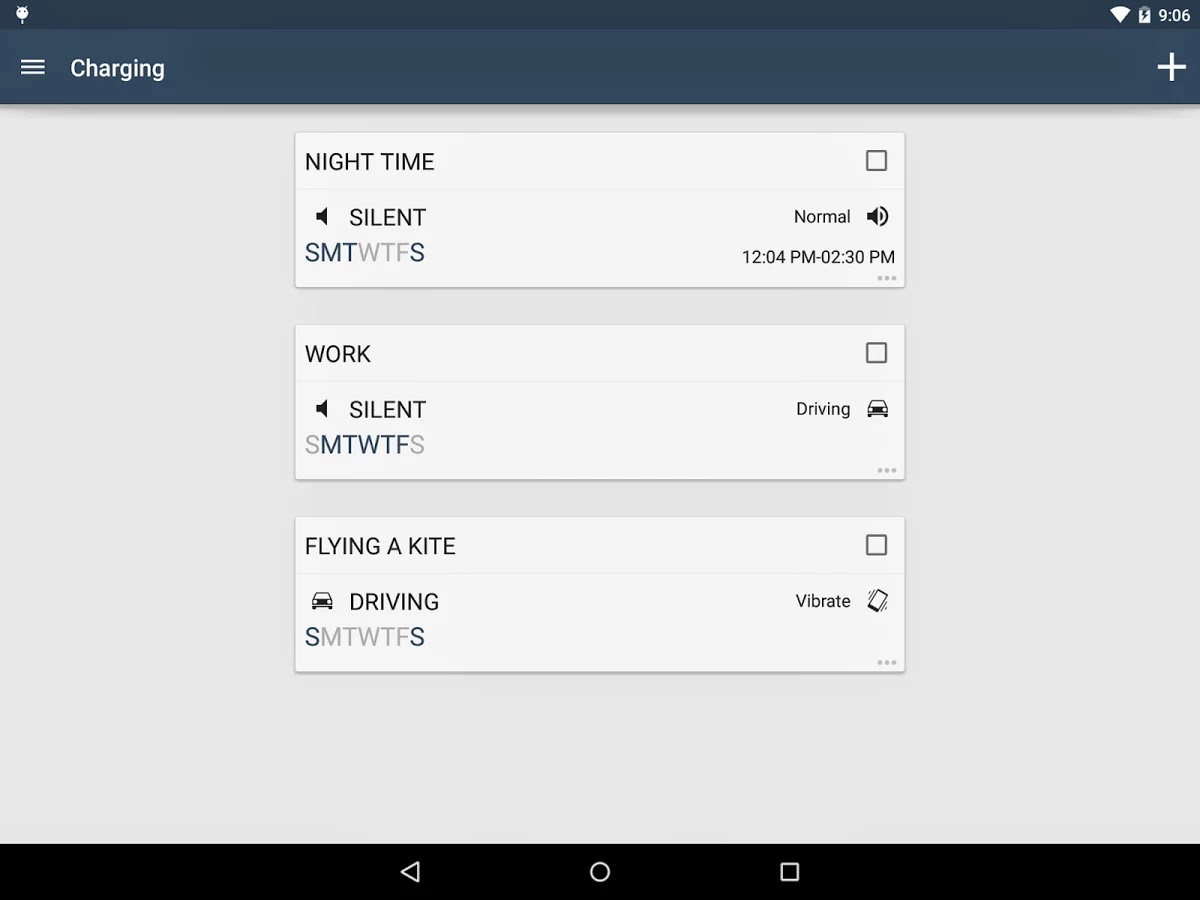



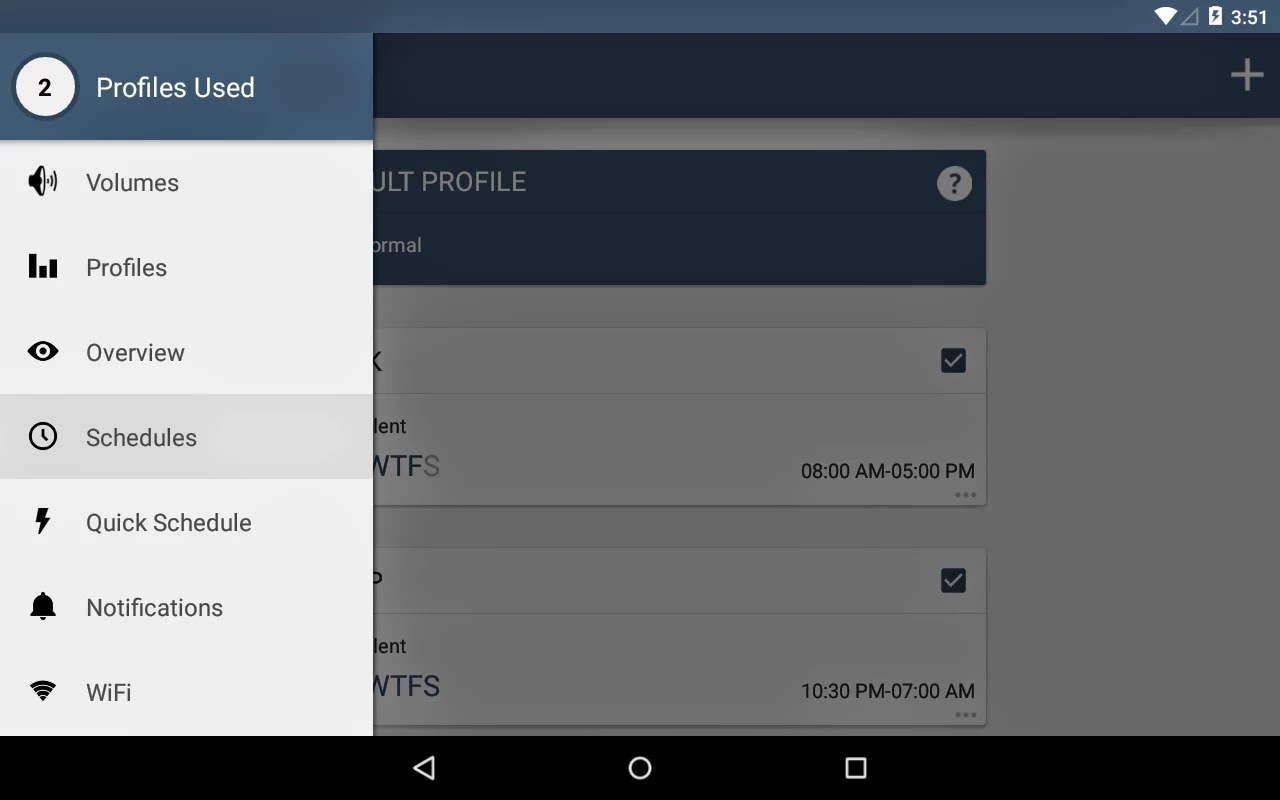




Yorum Gönder Blogger Disqus